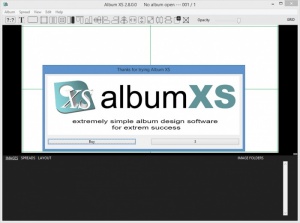Album XS
2.8.0
Size: 21.88 MB
Downloads: 2669
Platform: Windows (All Versions)
With a bit of help from Album XS, you’ll be able to easily create wedding, senior, glamour, or some other type of photo album. How easy you ask? Well, you can simply drag and drop some images onto the interface and Album XS will automatically create a spread. If you like the result, that’s great! If not, you can access lots of customization options and get the spread to look just like you want it to look.
Album XS is available for Windows and Mac. Focusing on Windows alone, you’ll be glad to know that to get this application up and running you will have to perform a standard installation procedure: download an installer, run it, follow the instructions presented by a setup wizard.
This album design software’s interface is divided into three sections. At the top there’s a File Menu and a toolbar with buttons for various features, functions, and settings. The spread you’re working on is presented front and center. And down at the bottom there’s a section that presents the images you loaded into the application, the spread(s) you created, and all the layouts that are available for your spread.
Using Album XS isn’t that hard. The quick version is this: launch Album XS and create a new album; load the images you want to use and create a spread; export your work to JPG/TIFF or Photoshop. A detailed video tutorial that explains how to use Album XS is available on the application’s official website. To access this video tutorial go to Help -> Getting help -> Video tutorials.
Album XS isn’t free software. You can try this album design software for 30 days without any restrictions or watermarks. A "Thanks for trying Album XS" prompt will show up every time you launch the application and remind you to buy a license.
If you want a no-hassle, incredibly easy way of creating photo albums, Album XS has you covered. Sure, it has plenty of advanced features to satisfy advanced users. But if you’re someone who quickly wants to get things done, Album XS will automatically do everything for you.
Pros
Album XS is available for Windows and Mac. Album XS can automatically create a spread and there’s an "auto-design album" feature. Manually enter the dimensions or pick from the numerous predefined albums sizes. Lots of layouts are available. You can add custom text on top of a spread. Save your work as a JPG, TIFF, or Photoshop document. A detailed video tutorial is available online.
Cons
Nag screen that shows up at startup and forces you to wait 10 seconds. The word "extreme" is misspelled on the nag screen.
Album XS
2.8.0
Download
Album XS Awards

Album XS Editor’s Review Rating
Album XS has been reviewed by George Norman on 14 Feb 2017. Based on the user interface, features and complexity, Findmysoft has rated Album XS 5 out of 5 stars, naming it Essential